Customize how you receive notifications from the WindESCo portal
If you would like to change your notification settings, you can do you by selecting your initials in the top right corner of the log-in page:
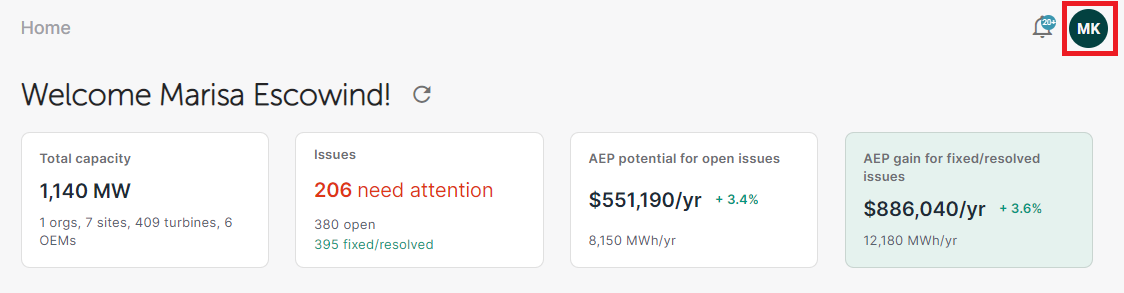
From here, click "Settings"
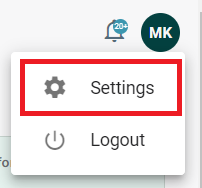
On the settings page you can update how often you are notified about updates to the portal and if you would like to change your portal format from light to dark theme. Auto means that the portal will match your default settings on your computer:
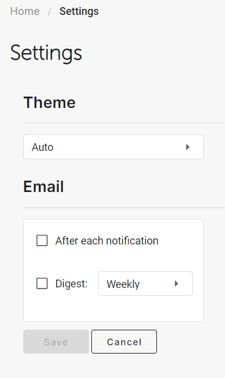
The digest is the summary of open issues on your farm and can be sent out daily, weekly, or monthly depending on how often you would like to be notified:
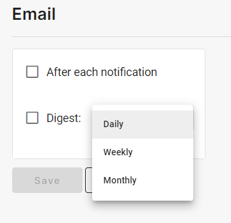
Further customization is in development, but if there's something you would particularly like to see, please don't hesitate to let us know by using the "Contact Us" form at the bottom of the page.
