How to register a Fix once a recommendation has been received
Working on a Fix
For any issue that you have reviewed and intend to discuss or plan on correcting, it is highly recommended to update the status to "In Progress" by clicking the drop down:
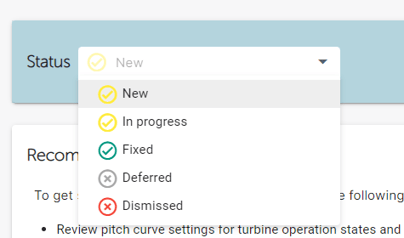
This lets WindESCo know that you consider the issue valid and will be working on it (or will be reaching out to discuss). Alternatively you can mark the issue as
- "Deferred" if the issue is valid, but there is not bandwidth to work on it, or,
- "Dismissed" if the issue is expected behavior or you think has been raised in error
Don't worry, you won't lose these issues! To see them, you just need to navigate to the "Issues" tab and then select (toggle) the buttons for the category you're interested in reviewing (in this case "deferred"):
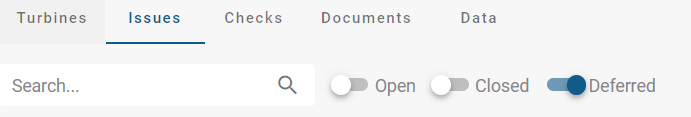
Registering a Fix
When you are ready to register Fix, take a look at the instructions on the issue to be implemented on the site.
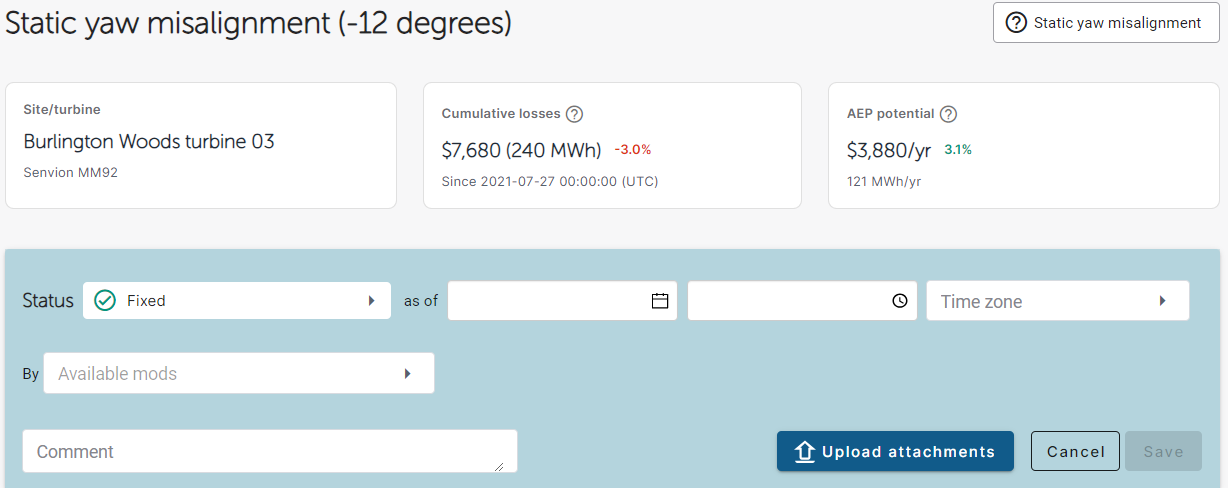
To register the Fix, update the status to "Fixed", add the time and what action was taken and that's it! The issue will be saved as “Fixed” and the gains from the corrective action will be tracked going forward.
